Matterport virtual tours are really useful for many different purposes, but there are lots of tips and tricks that can make them even more powerful. Here are a couple:
Create a direct link to a particular view. This way, when the link is clicked, the tour will open on exactly the view you specify (as opposed to the standard ‘start’ position)
This is really useful, for example, in a student property or AirBnB when you want to show someone a specific room (such as a bedroom) or in manufacturing when you want to show someone a particular machine:
- Open the virtual tour using a desktop or laptop computer
- Find the view you want to show
- Press the ‘U’ button on the keyboard
- A link will appear in the top-right corner – copy the link and send it
Whenever anyone clicks this new link, the tour will open directly at the view you chose
Embed or include the same virtual tour in several different places with different start positions. You can even do this on several different website at the same time
This is really useful for buildings with different areas of intest such as hotels (where you can, for example, start the same tour in the reception on the ‘reception’ page, the dining room on the ‘dining’ page, and all the bedrooms within their respective pages)
- Follow the steps above to create a unique link to the view you want the tour to start on
- Replace the link within the IFRAME embed code with the new link
- Add the new IFRAME code to the page
- Repeat the above for all the individual views you want to create
Now, you have multiple versions of the same virtual tour but all starting from different positions
Looking for a Matterport Virtual Tour Business or a Matterport Photographer near me?
Call us for free quotes, advice, plans, and information about the range of possibilities in relation to Matterport Virtual Tours, virtual tours created using other cameras, single 360 images, drone filming, drone photography, and more
Call 07930 944 001 or email chris@360VirtualView.co.uk
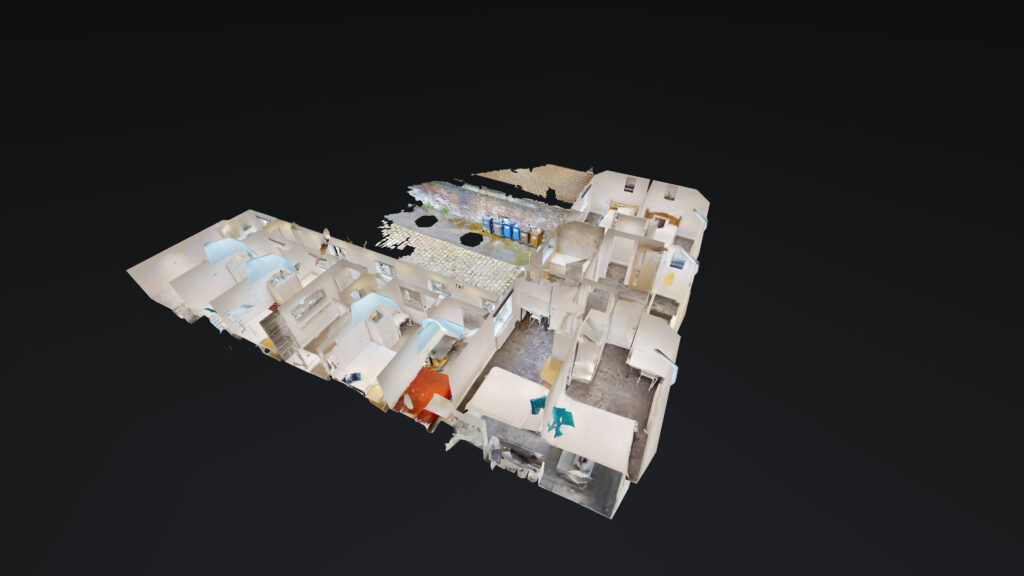
0 Comments Leave a comment