Once you’ve got your virtual tour done there are many options in terms of getting it in front of potential buyers. We provide a free hosting service for our virtual tours or you can use the provided iFrame to embed the virtual tours directly into your website. If you’re using Zoopla Pro or Rightmove Plus you can include your virtual tour directly within your listing. The following instructions were correct at the time of writing. If they change, please let us know!
Adding virtual tours to listings via ZooplaPro
- Log in to ZooplaPro
- Click on Properties in the tab menu, and select the appropriate department
- Click Add listing to add a new listing, or click an existing listing to edit it
- Navigate to the Video / Virtual tour section
- Paste the link to your video or virtual tour in the link field
- Click Save and your changes will be live on Zoopla within the hour
Adding virtual tours to listings via Rightmove Plus
- log into Rightmove plus
- Go to property admin
- Go to edit the property that you want to add the virtual tour to
- click on the on media tab
- Click the ‘add’ option under ‘additional media’ and paste in your virtual tour URL
- Use the Online Viewing label to highlight Virtual Tours or video viewable on your Rightmove listings?
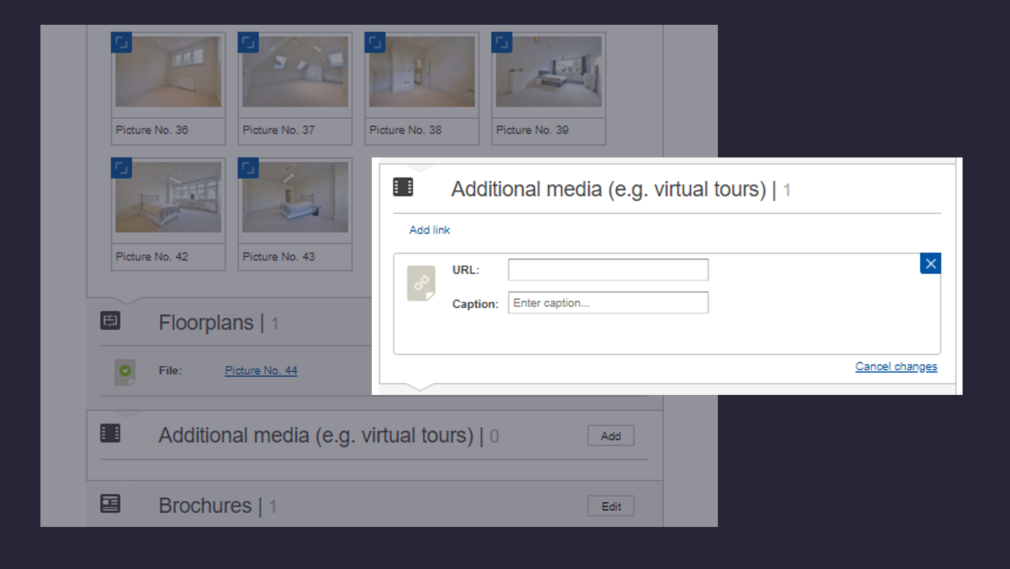
Adding your virtual tour to On The Market
On The Market do not appear to currently support the direct inclusion of a virtual tour. You may need to instead create a link to the virtual tour (contact us if you would like any help or would like your virtual tour hosting for you)
Adding your virtual tour to your own website
Simply add the iFrame line of code we sent to you to where you would like your virtual tour to appear.
Your iFrame code will look something like this:
<iframe width="1600" height="650" src="https://my.matterport.com/show/?m=YKZbwtqQVTd" frameborder="0" allowfullscreen="" allow="vr"></iframe>Change the width and height values (in pixels) within this code as these will define how wide and tall the iFrame will be display your website
width="1600" height="650"When you have saved the page, your website code should display exactly as you have added it:
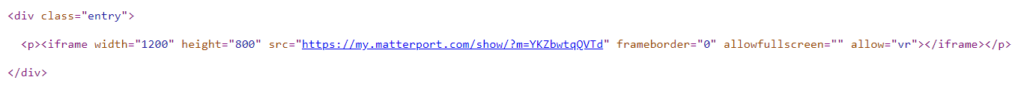
Get your estate agency or letting agency virtual tour
Here at 360 Virtual View in Sheffield & Bakewell we provide the full range of estate agency & letting agency photography & virtual tour services including floor plans, virtual reality tours, video tours, estate agency photography, Matterport virtual tours & 360 degree video. See this example of a virtual tour which includes the photography and the floor plan.
We produce virtual viewings & virtual tours for estate agents and letting agents on a fixed rate. Call us on 0114 383 0711 for more information