Aerial photos of buildings can be very useful in helping visitors orientate themselves, especially when the building is large or sprawling or has several entrances. However, in many instances when done badly, this can actually just confuse things for people. Visitors need to get a clear understanding of layout and scale, along with their own relative position before they begin to understand a building. This is actually a very common problem and there have been a hundred attempts at solving it – but which is the best? Schematic floor plans or even 3D representations can be useful, but not everyone can apply these to the real world as easily as you’d hope. And aerial photographs can often just be downright confusing. And to further complicate the issue, most of us now have internet connected mobile devices which we expect to be able to use for situations like this. Therefore, the answer for most is probably a combination of different types of images, e.g. a combination well edited aerial photography, floor plans, and virtual tours – available digitally where possible.

How do you get this combination of images onto someone’s mobile device (without breaking the bank)?
This is the simple bit. Publish everything on a webpage and provide a QR code for people to scan. It’s very simple to do and QR code familiarity and adoption is increasing all the time. If you’ve not scanned on before, try this one on the right (it’ll take you to our Facebook page). You may need to download and install the Google Lens app for Android first. Apple it’s even easier with Apple’s in-built QR code scanner (using the rear facing camera)
Not all aerial views are the same
An aerial view is a difficult thing to get right. And even if is it composed well, with good dynamic range of light, you can’t control the buildings around it. However, you may be able to edit it in post-production to make it a lot clearer. Here are some examples of editing (along with the original image above) to show examples ad ideas of what can be done. Click on the images for larger versions
Building isolated

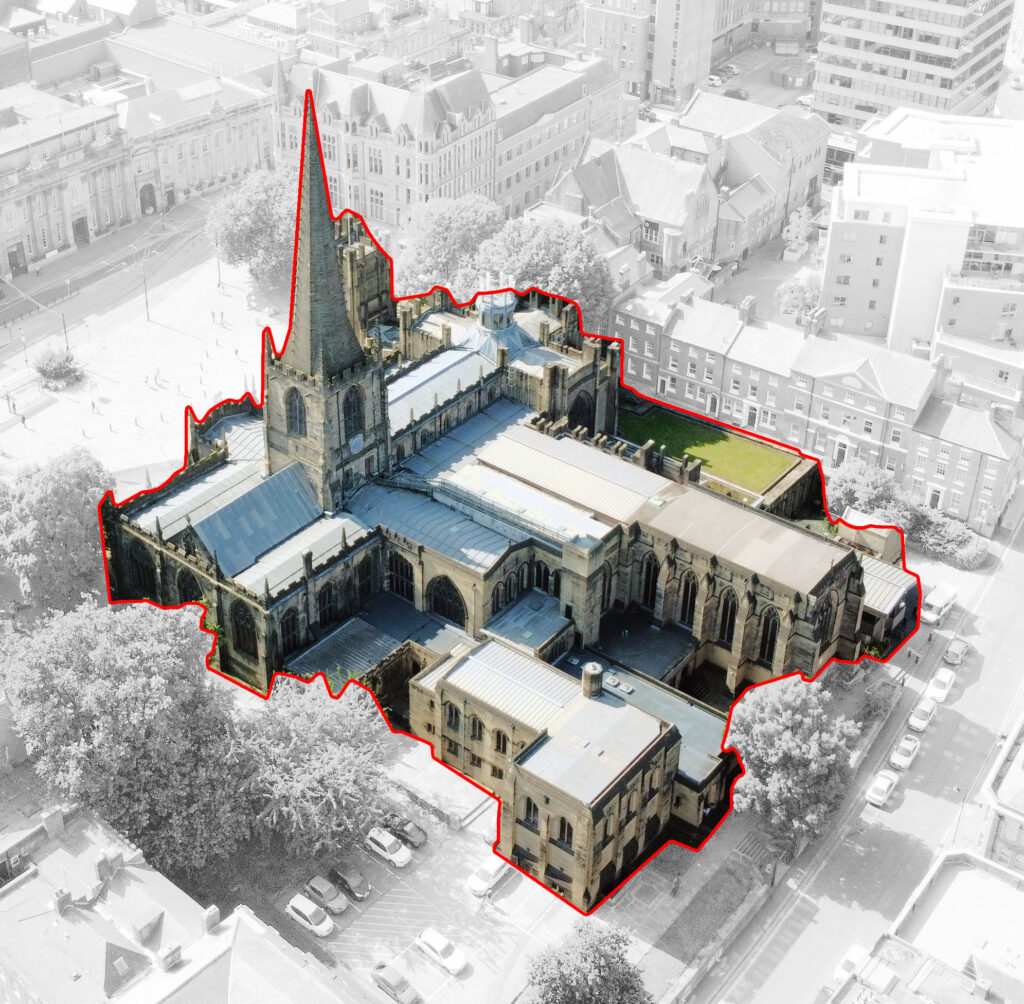


Modified surroundings




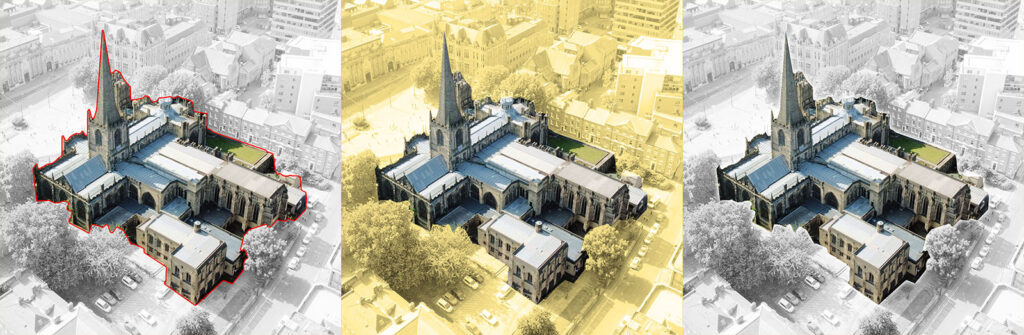
0 Comments Leave a comment